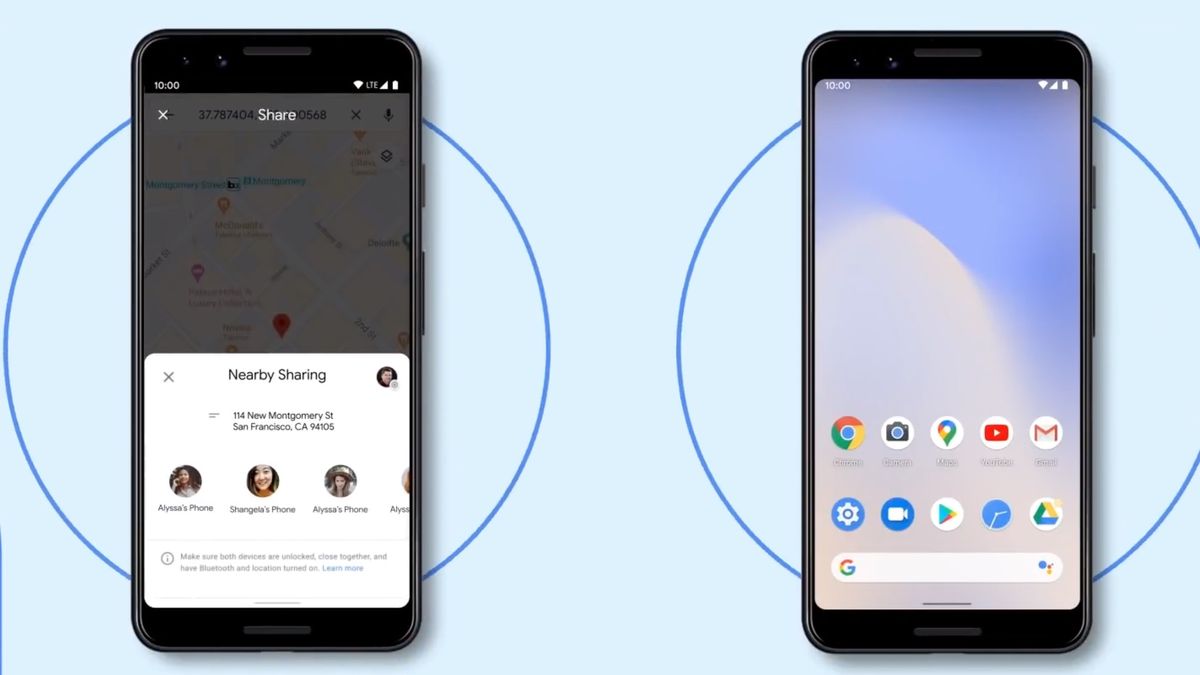
Luckily, that's about to change with the introduction of Google's answer to AirDrop for Android users: Nearby Share.
Nearby Share rolls out to select Pixel and Samsung device first, with Google promising to work with other Android phone makers to “bring Nearby Share to more smartphones in the Android ecosystem over the next few weeks.” At the Samsung Unpacked event, Samsung confirmed that both the Galaxy Note 20 and Galaxy Note 20 Ultra would support Nearby Share when they arrive August 21.
When Nearby Share arrives for your phone, you'll be able to toggle Nearby Share from your Quick Settings menu by sliding your notifications menu bar down.
When you launch Nearby Share, you can choose the option to "Turn on Nearby Share" that will offer your device name as well as profile picture with anyone nearby.
As for using Nearby Share, you'll begin seeing it as one of the default share options where you would normally email or text items.
You'll need to look for the option, labeled as such, and your device will scan for "Nearby devices," then choose your contact and go. .
There are some caveats to Nearby Share, though.
If you're looking to try out Nearby Share, it will be available for Android 6.0 and later.Â